Tuesday, November 10, 2009
13:50 | diposting oleh
didin.jamaludin |
Edit Post
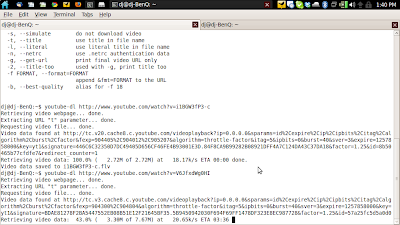
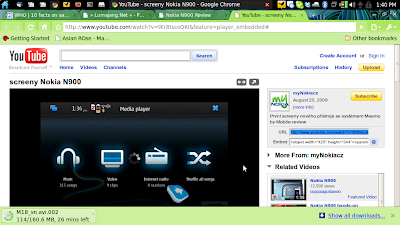
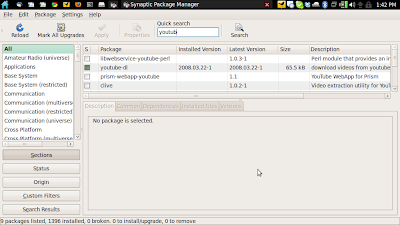
Keep it simple and stupid!
I hate cmd lines, but sometimes looked cool when other guys next to your sofa pay attention to your screen, and he would spontaniously shout... "sorry, but how could you do that"? off course I would say, I don't do windows (hehe padahal dual boot).
Apparently I had no passion to wait for GUI downloader especially for youtube files, it just making me more nervous when streaming becoming so flickering on my screen, especially in the public are. So, my tip to download youtube files silently downloaded while you are working with your another GUI applications, I suggest you to utilize what so call "youtube-dl" small appication under your synaptic packages.
Here is some steps to do:
1. Open your synaptic package software and search for youtube-dl, and install them.
2. Copy your desire youtube url (highlight the link and copy it by using ctrl+c)
3. Open you terminal
4. Type "yourtube-dl" space hold shift+ctrl+V (do not type ")
5. Enter --voila... the files will be downloaded to your folder "/home/yourname"
Trust me it gives you more productivity coz a lot of shortcut, what else you wanna do? off course you can't do that on windows
KISS - Keep is simple and stupid.

Labelnya adalah
gcos linux ubuntu foss,
youtube downloader
Subscribe to:
Post Comments (Atom)
translate this page
Blog Archive
-
►
2016
(1)
- ► December 2016 (1)
-
►
2014
(1)
- ► October 2014 (1)
-
►
2013
(1)
- ► December 2013 (1)
-
►
2011
(4)
- ► October 2011 (1)
- ► February 2011 (2)
-
►
2010
(30)
- ► November 2010 (5)
- ► October 2010 (3)
- ► April 2010 (4)
- ► March 2010 (4)
- ► February 2010 (2)
- ► January 2010 (3)
-
▼
2009
(199)
- ► December 2009 (3)
-
▼
November 2009
(32)
- My first encounter with Opera 10.10
- Uh satu lagi pekerja
- kenapa sih repo2 iph
- TOC - TOR - TOK2-Jre
- Jababeka lebat hujan
- wong ndeso tapi ra ndeso
- Katak nyantai
- Facebook Photo Uploader
- Download Top 5 Nokia N900 Apps: Maemo 5 Apps Anda ...
- habis gelap terbit lah terang - mimpi kale ya
- up close and personal dengan si cantik pitung
- go green - ask my father in heaven
- Chicken Soup - Pak Min Klaten
- picasa photo uploader to Multiply
- picasa photo uploader to Facebook
- nonton miyabi di UKDW
- Bem-vindo à Indonésia meus irmãos antigos
- dangdut music is the of my country
- youtube downloader on linux ubuntu
- God Save Me from What I Wanted
- kalau ada yg merasa
- #kaspersky we want y
- dimana gue bisa undu
- #twitter http://htxt
- what u have for brea
- sleeping in the clouds
- #indocomtech2009 see
- Migrasi Open Source Sarat Dengan Intrik Politik
- daripada menunggu, l
- me-mainstraming-kan FOSS di Indonesia
- 32 degrees celcius i
- #trijayafm i am list
- ► October 2009 (52)
- ► September 2009 (10)
- ► August 2009 (27)
- ► April 2009 (1)
- ► March 2009 (3)
- ► February 2009 (8)
- ► January 2009 (5)
-
►
2008
(86)
- ► November 2008 (5)
- ► October 2008 (9)
- ► September 2008 (3)
- ► August 2008 (4)
- ► March 2008 (10)
- ► February 2008 (19)
- ► January 2008 (2)
-
►
2007
(89)
- ► December 2007 (4)
- ► November 2007 (5)
- ► October 2007 (43)
- ► September 2007 (23)
- ► August 2007 (10)
- ► January 2007 (3)

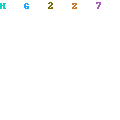
2 komentar:
very simple,but powerfull...hehee..
nice post gan.. :D
hi darman, thats why I am into linux, small but powerful like my MIO
Post a Comment
hey...thanks for your post, i really appreciate it.